Force to Mass is Easy with Morehouse 3 Simple Steps Conversion Tool
When Morehouse performs calibrations and the end-user performs a verification check, sometimes we get an email or a phone call if the results do not match. We find the end-user is either using a completely different setup or checking with mass weights most of the time.
This article explains the difference between force and mass and provides a guide for using our easy-to-use mass-to-force tool.
Download the Force to Mass in 3 Simple Steps Conversion Tool spreadsheet here.
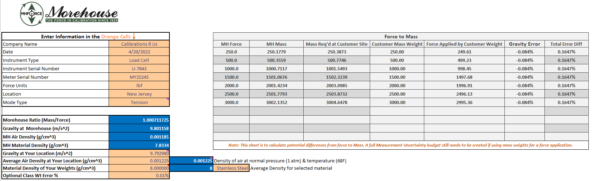
Mass versus Force recap
Under almost every terrestrial circumstance, mass is the measure of matter in an object. Measuring Force takes additional factors into account, such as buoyant forces and gravity. The effect of gravity can produce significant errors when comparing mass and force measurements.
Gravity is not constant over the surface of the earth. The most extreme difference is 0.53% between the poles and the equator (983.2 cm/s2 at the former compared to 978.0 cm/s2 at the latter). A force-measuring device calibrated in one location using mass weights and then deployed somewhere else will produce different strains on the physical element. The resulting measurement errors can be significant.
Correcting the difference in force and mass measurements is possible. When a device is calibrated using weights corrected for force, the device will measure force without additional error for gravity correction, air density correction, and so on. Meaning if your device was calibrated using force units such as lbf, kgf, kN, N, and gf, then it can be used anywhere in the world to measure forces. Force weights, however, are different if they are moved, they need to be corrected for the new local gravity, and air density in the location they are moved to. More information on converting force to mass and formulas can be found here.
What is needed to convert mass to force or force to mass
So, if we figured out, we are using mass weights then we need to figure out how to convert to force or determine if the difference in output is caused by using mass weights. Sometimes it is a piece of the puzzle, and other times it is the sole error source. There are several other articles on force errors and published papers on our website.
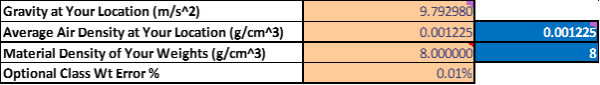
We are going to need to find these three things that need to be entered in the orange boxes:
- Gravity at my location. Visit this website and enter your information. The Predicted Gravity value will likely be within ± 5 ppm. NOAA will give a value such as 979620. We will convert this to 9.79620 m/s^2 – This is required
- Air Density at your location. You can check with your weather service and use an online calculator – This is optional, though recommended, as not knowing could yield higher errors. If your temperature is controlled, the values should be within about 3 % per NBS Monograph 133
- Material Density – What is the material for the weights you are using? - This is optional as handbook values will likely get you closer to ± 10 ppm. (To determine the actual contribution to uncertainty, it is recommended to run the formula for the highest and the lowest possible value and use the difference for your measurement uncertainty calculation.
After the information is entered, then the force values and fitted curve values need to be entered. The sheet does everything else.
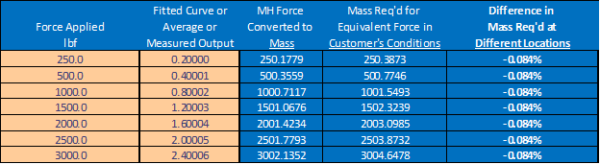
Here the sheet is converting everything to mass to show what the mass was when the instrument was calibrated and what would be the required mass at the different locations to generate the same amount of Force. However, this is not the total error as it only compares the mass at Morehouse with the mass required to generate the same amount of force at a different location. This number is the difference in gravity between the two locations.
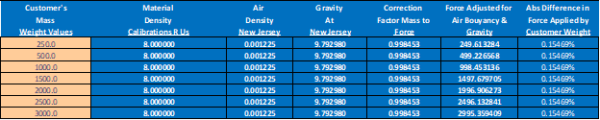
Next, the sheet calculates the force applied by the end user's mass weight, correcting for the Air Density, Material Density, and Local Gravity entered. The sheet calculates the error in force units between a force measurement at Morehouse and a measurement using mass weights at a different location.
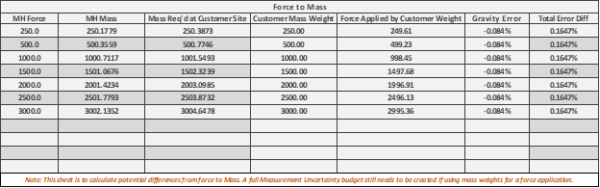
The sheet presents all of the information in a summary force to mass table. The total error contains an additional error source from the mass weights class. It is added to the overall difference to be on the conservative side.
The next step for anyone following the process is to convert their existing mass weights to force using the conversion factors. The weights are likely to be strange values that are not nominal values. If this is an issue, we recommend purchasing weights or equipment capable of generating Forces correctly. Morehouse can supply such equipment. If the decision is made to convert the mass weights to force, an uncertainty analysis will need to be performed. Morehouse has guidance on this that can be found here. If you want to discuss options with Morehouse, we are here to help. Contact us at 717-843-0081 to speak to a live person or email mailto:info@mhforce.com.

Morehouse 1,000 lbf Automated Deadweight Machine with Weights Corrected Properly for Force.
Force to Mass in 3 Simple Steps Conversion Tool Conclusion:
Morehouse wants to help educate our customer base on what we do and how we do it. We are always looking to improve our capabilities and yours. Knowledge is power. We hope this article has helped you understand Force to Mass in 3 Simple Steps Conversion Tool. Please continue to check out our blogs and the documents and tools section of our website for information guaranteed to help you start making better measurements.
Download the Force to Mass in 3 Simple Steps Conversion Tool
There are also 3 simple steps to find your gravity for force-to-mass or mass-to-force conversions.
- Put the address into www.iTouchMap.com to get their facility's latitude and longitude coordinates.
- Then put the latitude and longitude values here.
- The value will be in gals, so that will need to be converted m/s^2
I take great pride in our knowledgeable team at Morehouse, who will work with you to find the right solution. We have been in business for over a century and focus on being the most recognized name in the force business. That vision comes from educating our customers on what matters most and having the proper discussions relating to force to mass, and mass-to-force conversions.
If you enjoyed this article, check out our LinkedIn and YouTube channel for more helpful posts and videos.
Everything we do, we believe in changing how people think about Force and torque calibration. We challenge the "just calibrate it" mentality by educating our customers on what matters, and what causes significant errors, and focus on reducing them.
In addition, Morehouse makes simple-to-use calibration products. We build fantastic force equipment that is plumb, level, square, rigid and provide unparalleled calibration service with less than two-week lead times.
Contact us at 717-843-0081 to speak to a live person or email mailto:info@mhforce.com.
#force to mass


